Best Picture Translator tools Online | Best Picture Translator online

Are you searching for the best picture translator app or simply the best way to translate text from pictures? Then you’ve come to the right place. In this digital world of the internet where we all are connected with each other, pictures have become a new way of communication.
Whether you are surfing on social media platforms, eCommerce, online stores, websites, etc. you'll come across images with text everywhere. As the internet doesn’t have any physical boundaries, an image can travel around the world.
Humans around the globe prefer different languages to communicate, so as said earlier, an image can travel around the world, and it becomes necessary to translate the text in the image if you want to communicate with people around the world. Especially if you are a brand that wants to expand your business across borders by translating advertisements, translating product images, translate product manuals &, etc. for better communication with your customer.
The translation tech has evolved a lot and has gotten better and better, if you’ve ever translated pictures in the past, you might be aware of all the errors the tools used to make. But things have changed a lot now. Let's take a look at what is new in image translation tools.
The Best Image Translators.

The Russian search engine has its own translation engine which works on a neural translation algorithm. Yandex Search utilizes the same translation engine used for translating the text over the image. Yandex image translator is pretty easy to use, and it has support for 90+ languages.


The user just has to upload the image which needs to be translated to the Yandex image translator page. With the combination of Optical Character Recognition and translation, it can translate the text in the image and recreate it with the same image.
However, there are a few cons to this picture translator. The image translator messes up the typesetting of the text while translating the picture, the text is not straight in line, and the position and size of the text are also changed. There's no way to edit the translated text with Yandex Picture Translate.
DeepL PDF Translator

DeepL translation is one of the most reputed machine translation tools online. It is known for its accurate machine translation. DeepL translation is very small compared to its competition Google translate or Yandex Translator. DeepL only offers 7 languages to translate; its competitors such as Google, Yandex, or Microsoft bing translators offer 50+ languages. But the translation accuracy DeepL offers is like no other.
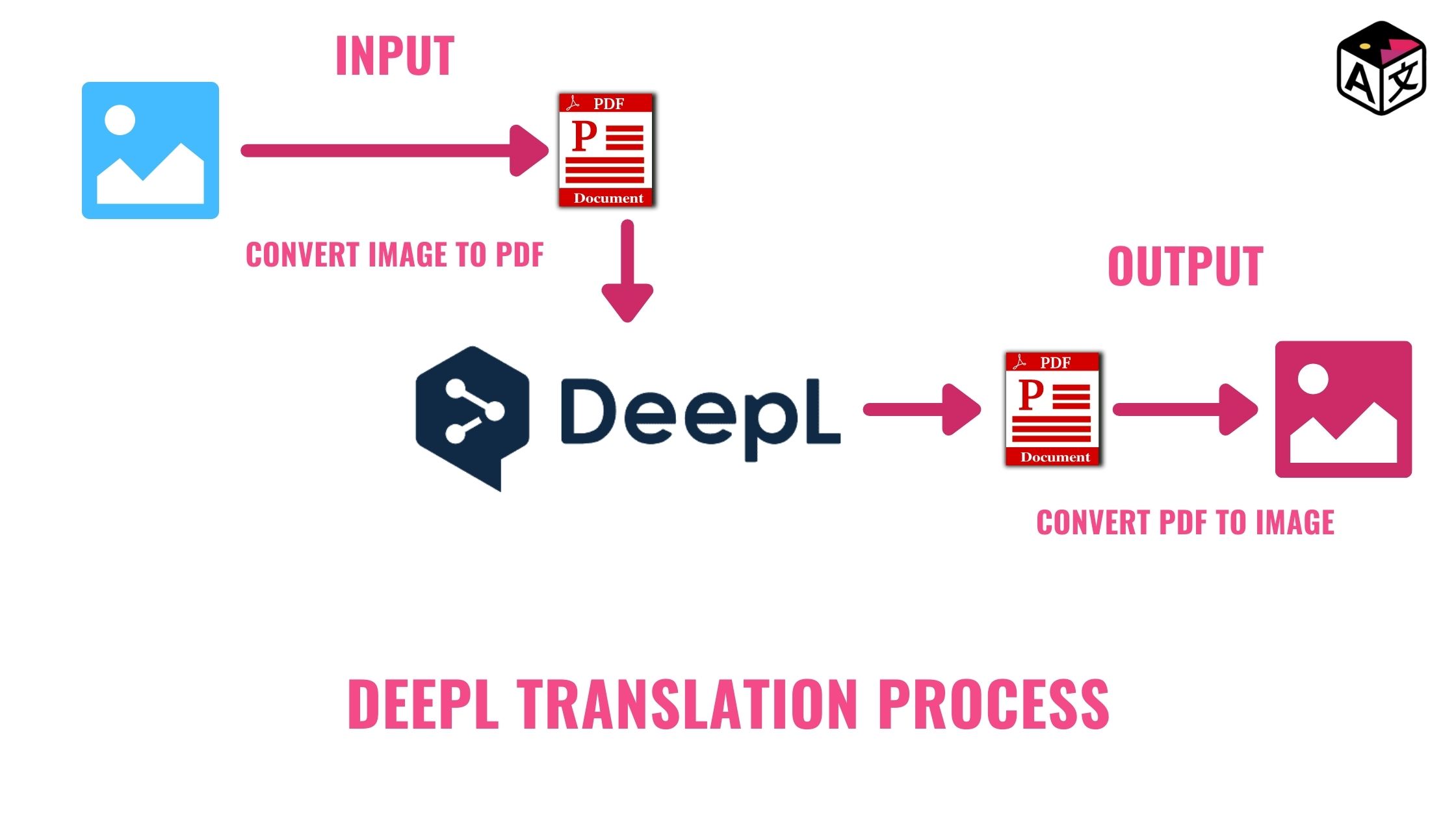
DeepL doesn't have an image translation tool, but you can still translate images by using its PDF document converter. After converting a picture from jpg, png, jpeg, etc. to PDF, you’ll have to upload it to DeepL’s document translator.
It recognizes text in the PDF, translates it, and recreates the pdf to a different language. The limitation here is that you don’t have access to more languages and you also have to again convert the result PDF to image format.

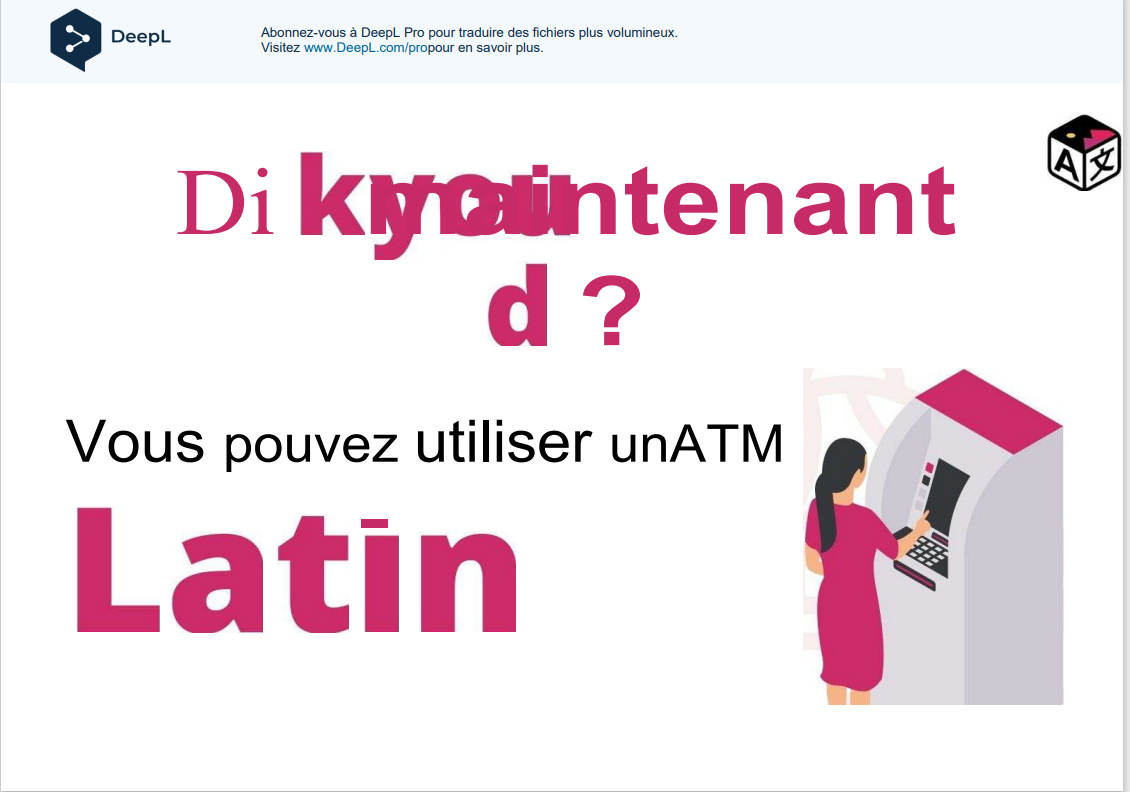

Here comes one of the best translation software in the world. Google translate absolutely dominates the market with its free translation services. Developed by a company that has mastered the search engine formula and crushes any competition into that aspect. In 2006, Google also started to offer translation services online. The translation engine supports 100+ languages.
Google Translate can also translate images. However, the resulting image is not that great. Yes, it has OCR, and a great translation engine that uses neural translation, that keeps on improving itself.
But for image translation, you can’t translate images online like DeepL, Yandex, or ImageTranslate. You’ll have to use the Google Translate App and here you can use the phone’s camera to point at the text which needs to be translated or import the image from the phone's storage to translate.
Google Translate App only allows the user to understand the translation text in the image, it does not allow you to save or download the translated image.

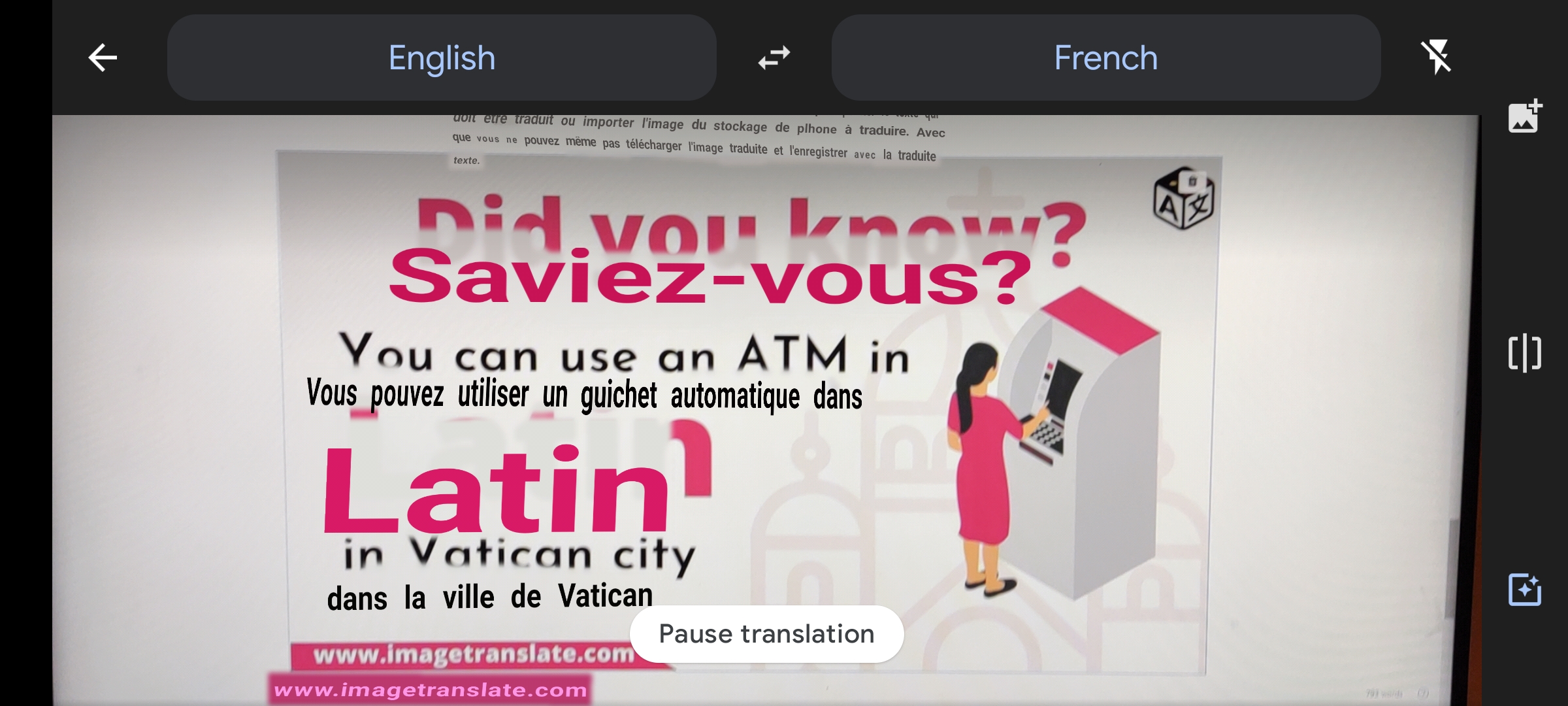
The resulting image is shown above, you can see the inpainting is not that great and also ruins the image’s look. That is one of the limitations of Google translate for picture translation.
A similar feature is available on Google lens and we have compared the results of Google Lens Vs ImageTranslate, you can check that out as well.

With all the cons mentioned above for the Picture translators, ImageTranslate overcomes all of them. In fact, ImageTranslate is the only online picture translator in the world that allows the user for changing the typesetting of the translated text, change the size of the translated text.
ImageTranslate also has features where the user can change the font of the text, font color, make the text bold or italic and also change the text’s alignment.
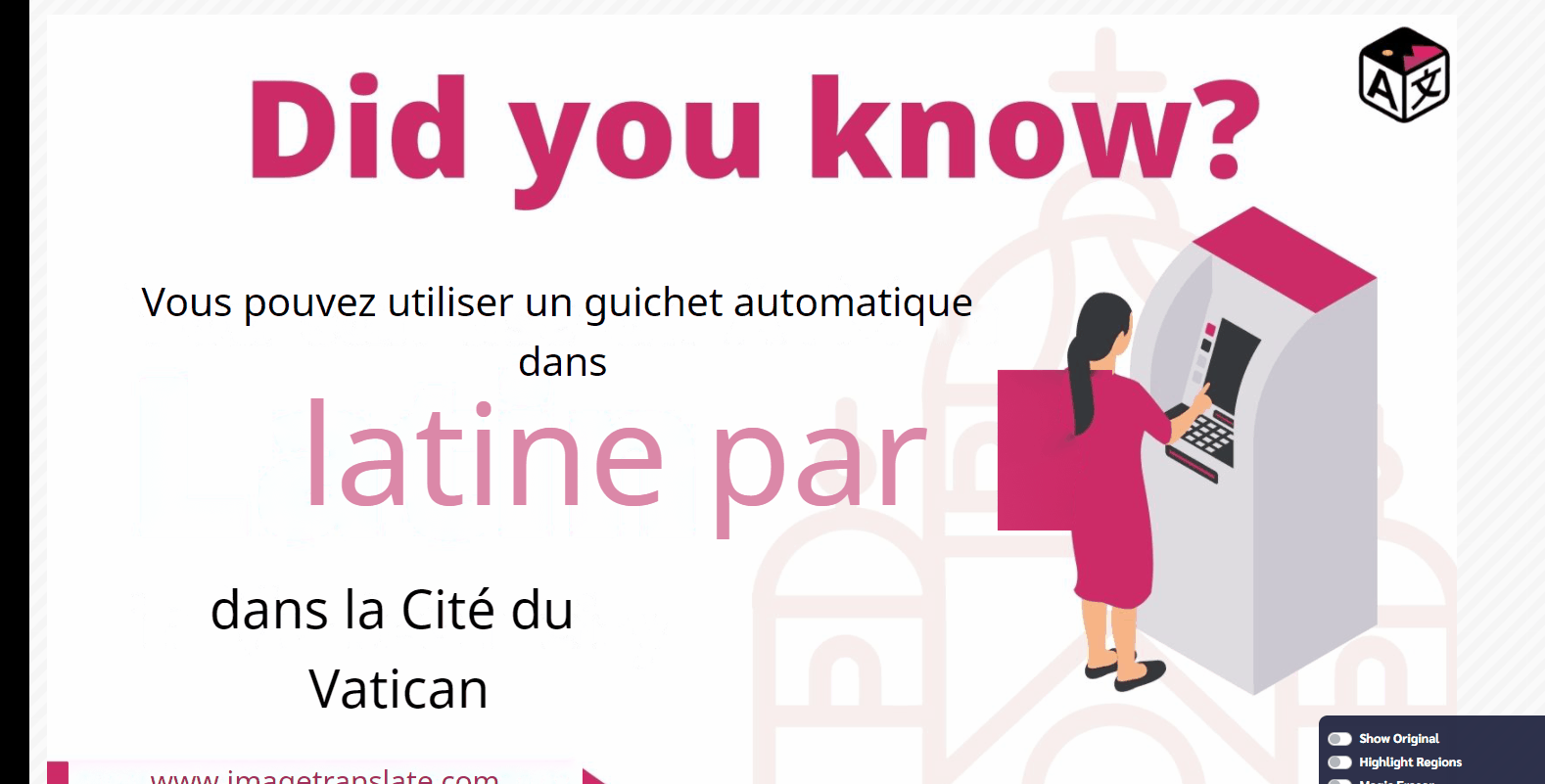
With the magic eraser that can erase unwanted things on the image and image in-painting, it recreates the exact same image into a different language.
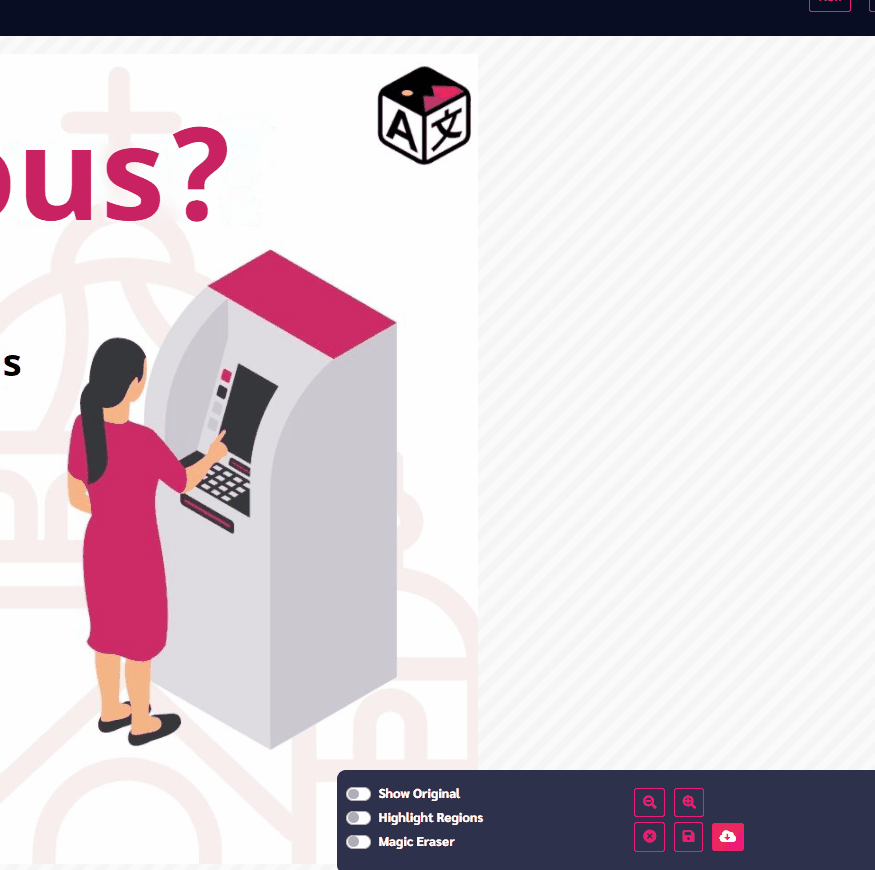
Below is an example of the translated image which was translated with ImageTranslate.

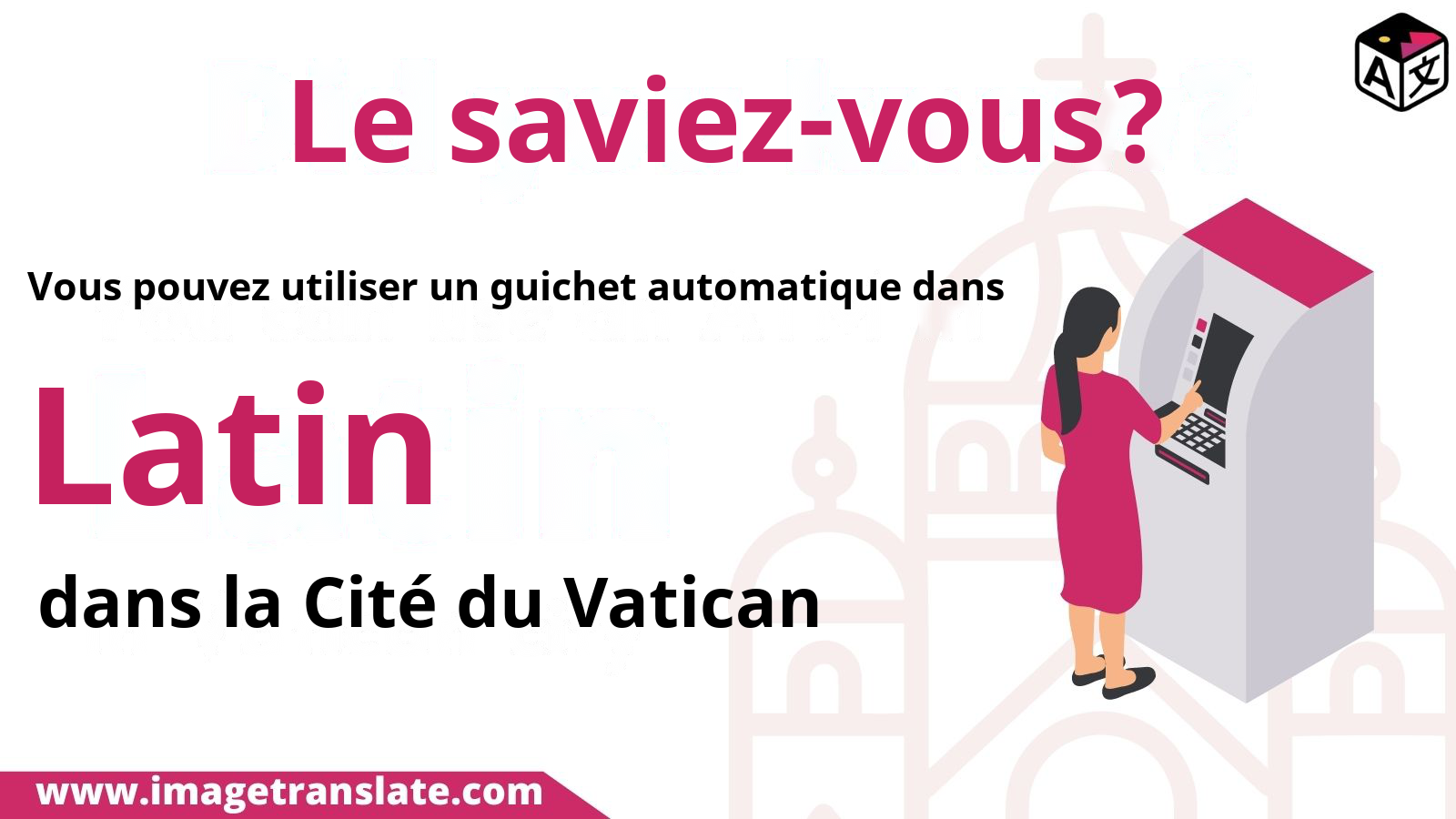
ImageTranslate is the only picture translator tool you'll need. You can learn more on How to translate Pictures with ImageTranslate or you can also read our other blogs that explain how to use ImageTranslate for Screenshots, Documents, Manuals, comics and etc.
or
You can watch this quick video explainer How to Translate image in under 30 seconds.
Visit: ImageTranslate.com to get Started

