DeepL Image Translate vs ImageTranslate
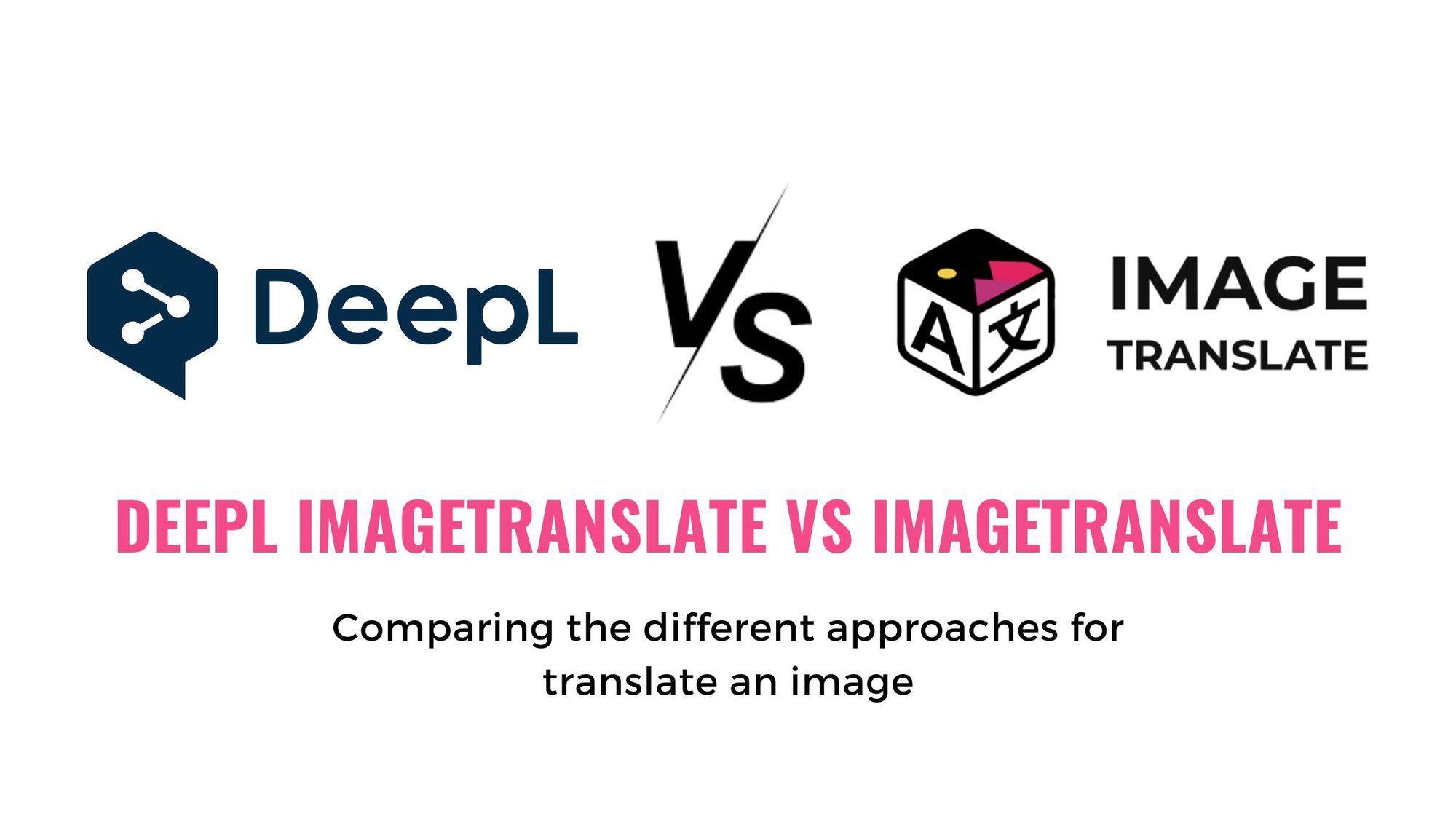
DeepL is considered one of the top-tier translation tools in the market. The automatic machine translation tool is widely recognized as one of the most accurate translation services in the world. Besides text translation, DeepL can also translate PDF documents, Word Documents, and Translate Scanned documents, DeepL chrome extensions can also translate websites & more.
DeepL also has an application available on Android & iOS devices, that has enabled the possibility to translate images. Naturally, we thought to check out the DeepL image translation feature and compare it with ImageTranslate & here’s what we discovered.
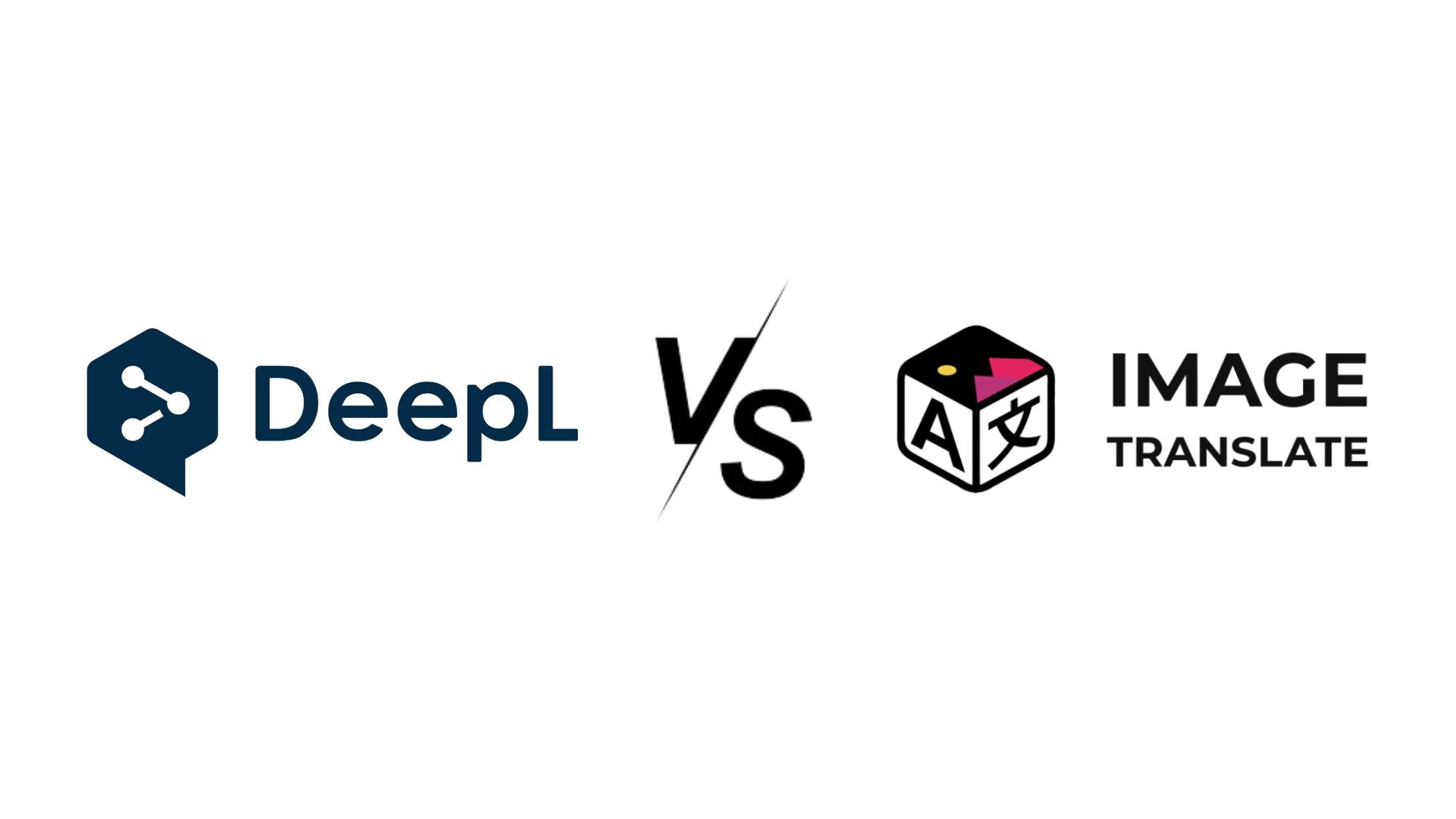
How to Access DeepL Image Translate?
To use DeepL’s image translation you’ll have to download DeepL’s mobile application on your device. Once the installation & step is done, you can then either upload an image with text to translate or use the device’s camera to point at an image and translate.
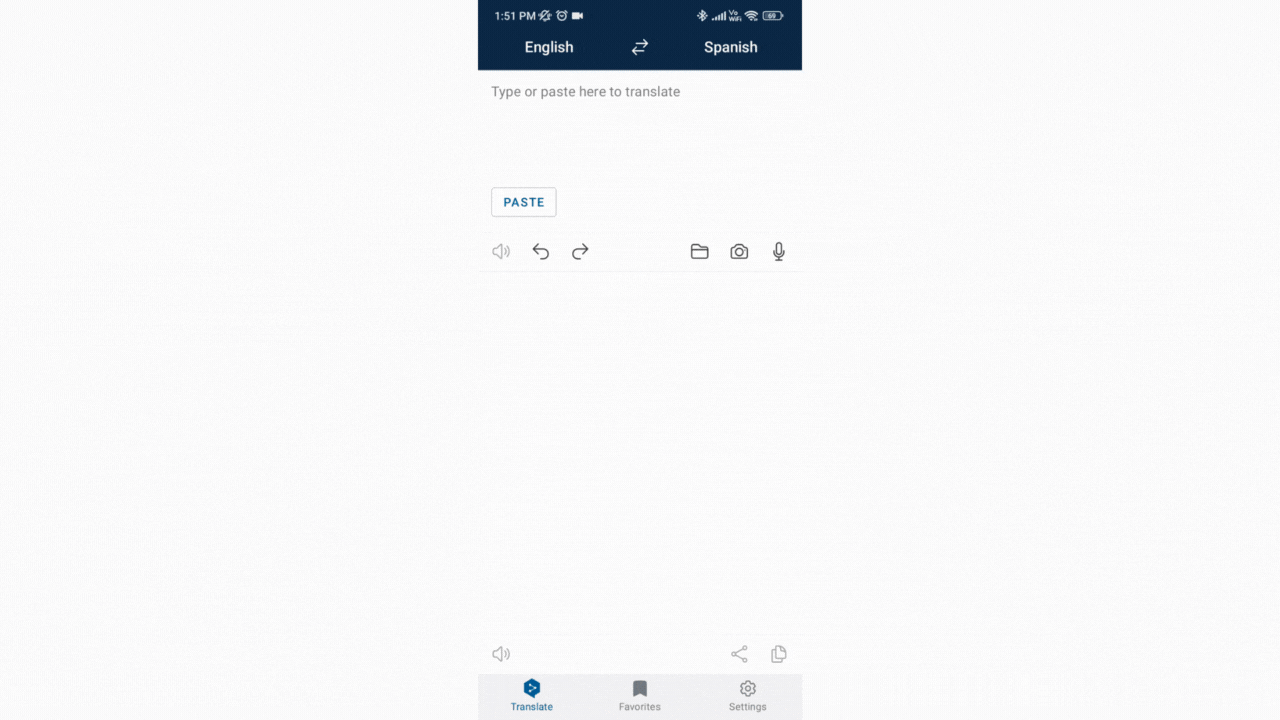
The DeepL image translation is pretty much similar to Google Lens & Google translate. DeepL’s app only provides the translation of the text in the image in textual format.
We tried to translate this image.
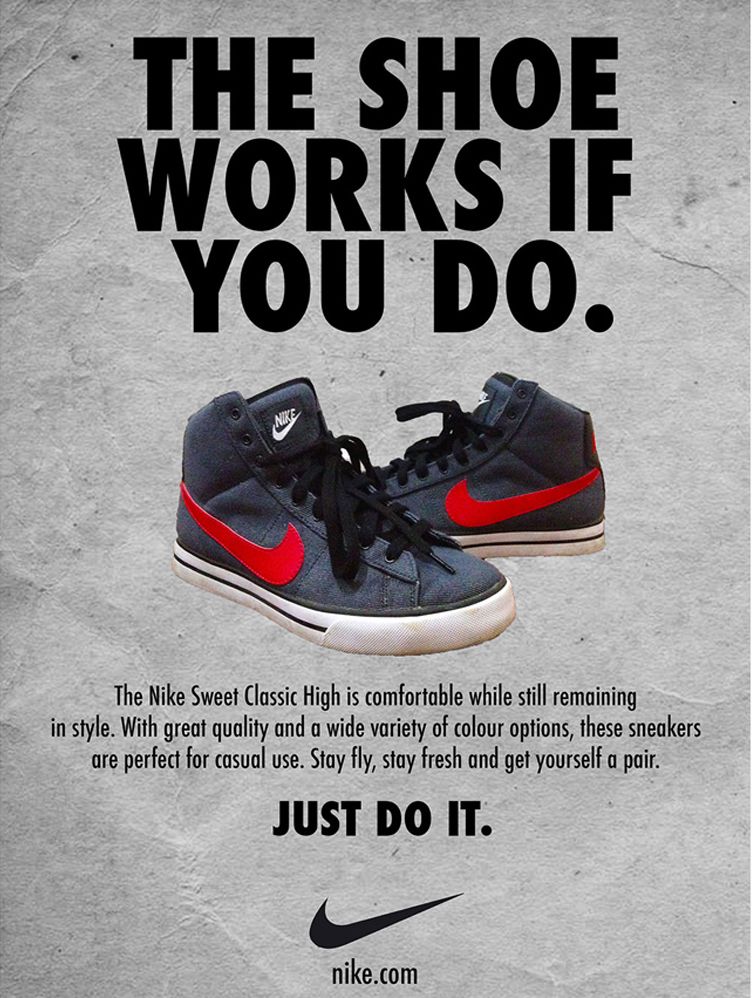
Here’s an example of how DeepL image translation works.
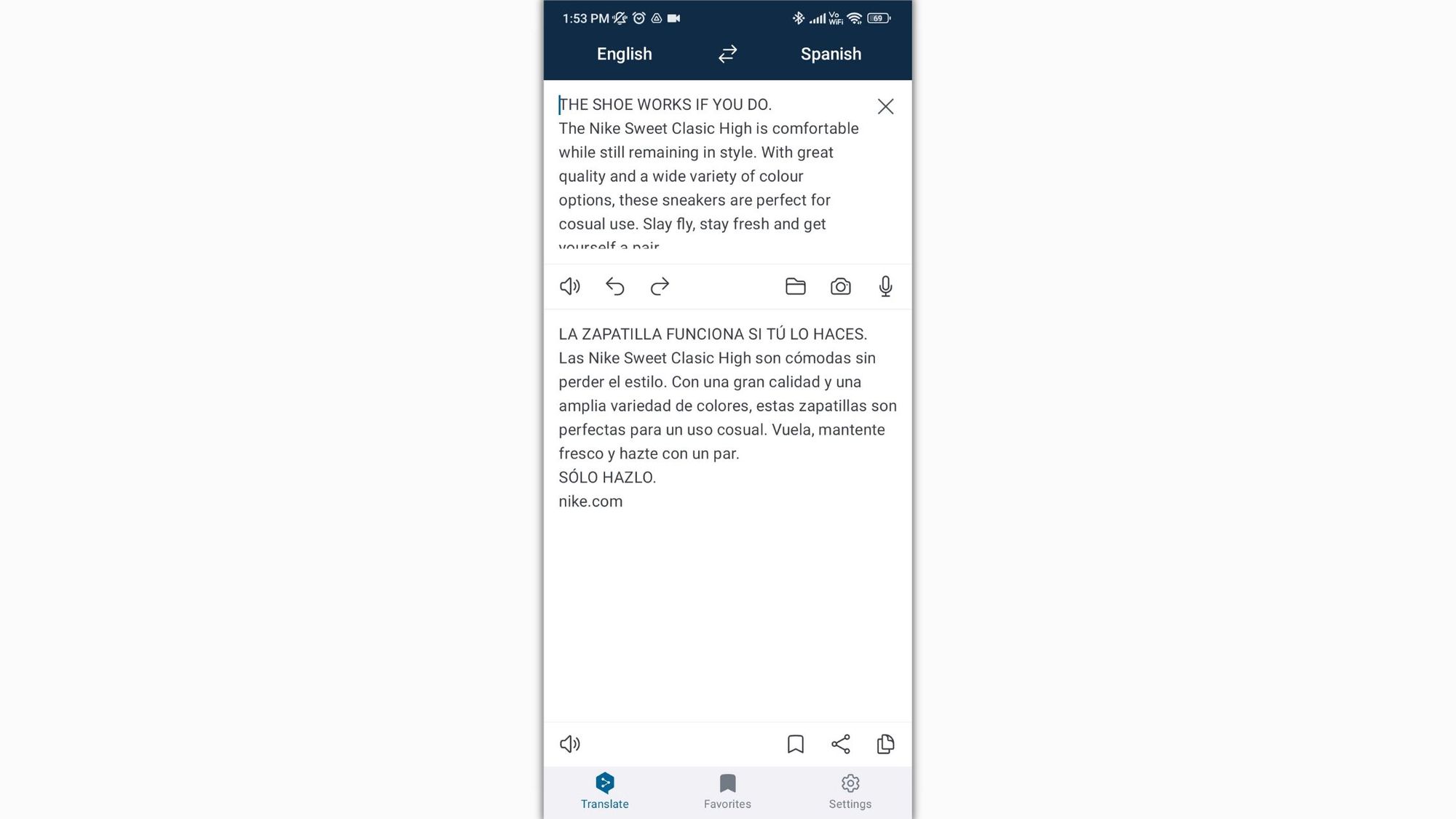
The DeepL app is best to know and understand the meaning of the text in the image. But it does not recreate the same image in a different language.
On the other end, ImageTranslate not only translates the text in the image but also recreates the same image into different languages. Here are a few points on how ImageTranslate is different from DeepL Image Translation
Recreate the same image in a different language.
Unlike DeepL on ImageTranslate, you get the entire image into a different language, without disturbing the visual element of the image. This actually saves a lot of time when you compare manual image translation vs automatic image translation. This unlocks a lot of possibilities such as Comic Translation, Translate Scanned Documents, advertisements, & more.
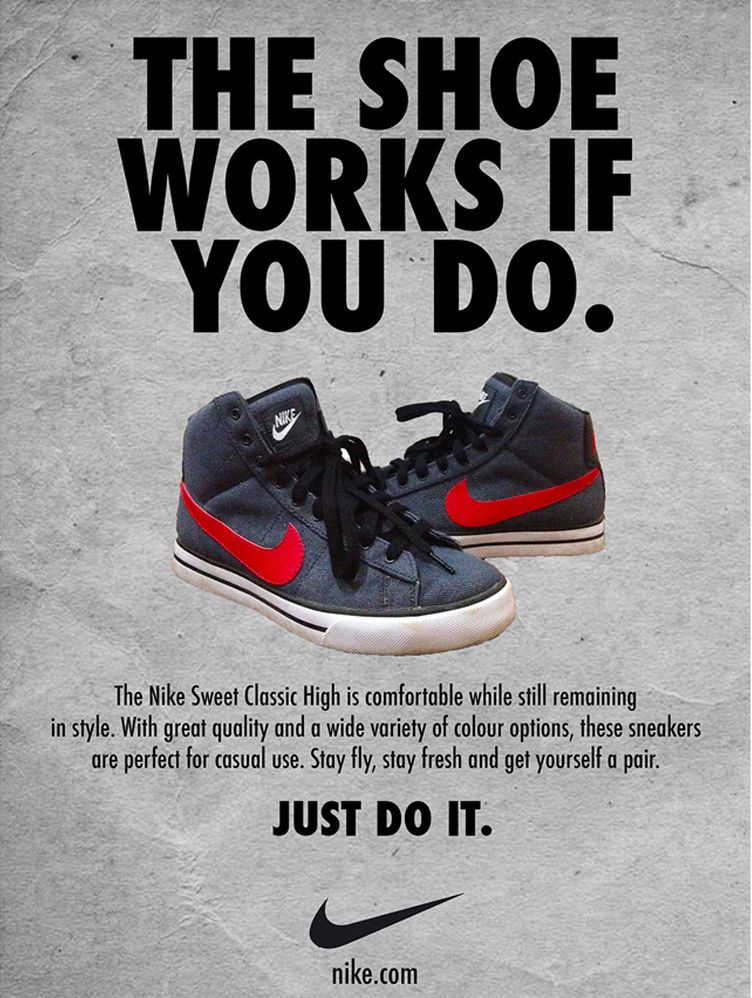

Edit Translated text.
With ImageTraslate secondly, you can also edit the translated text in the image. We all know that machine translation is prone to mistakes, on ImageTranslate's typesetter one can edit the translated text to make them more accurate. Users can also choose from different forms, font colors, styles, and alignments and also change the size according to preference. This feature makes ImageTranslate a unique tool in the market.
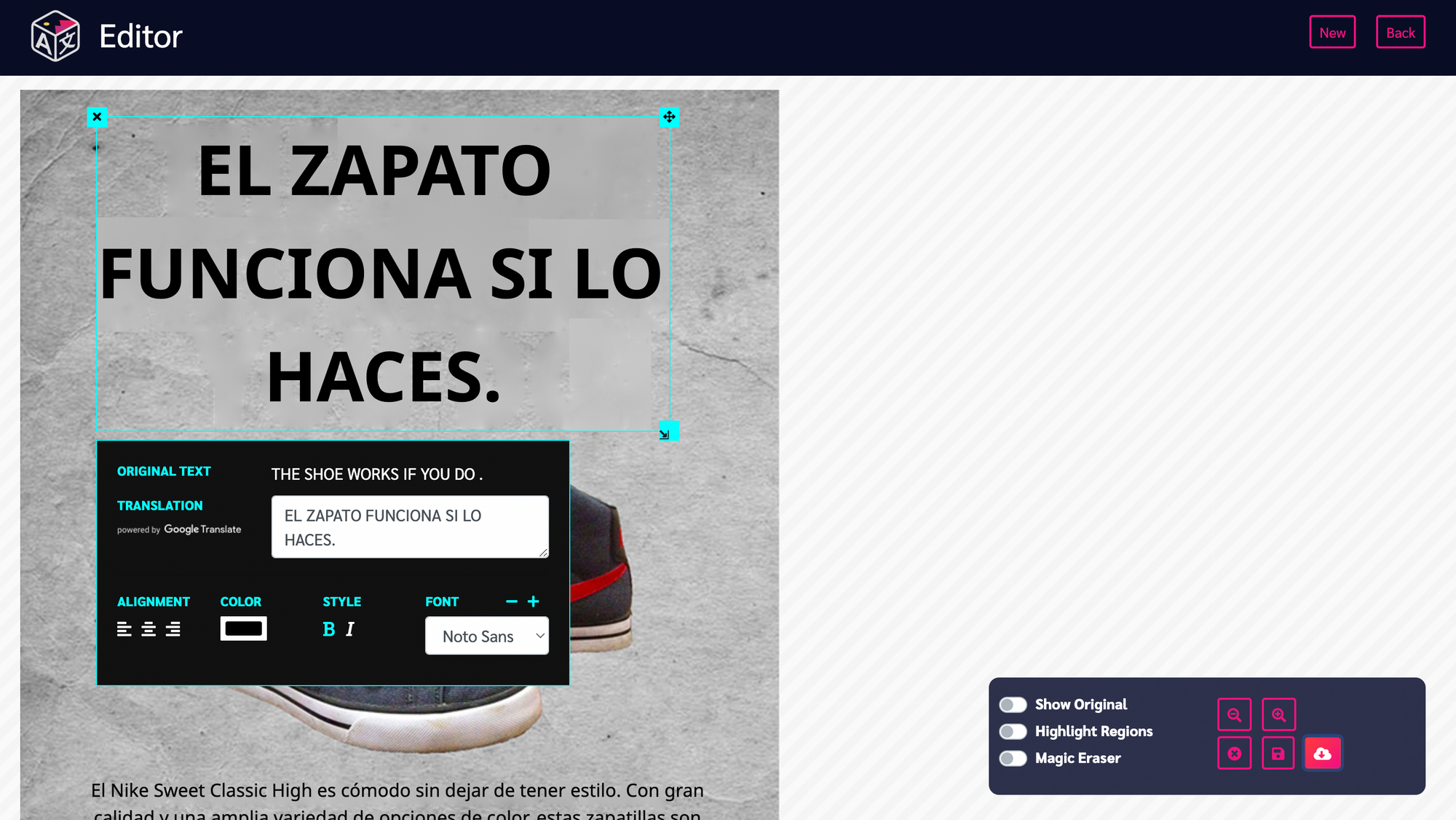
Magic Erasure
If you need to remove text from an image or remove any object, then the tool magic erasure feature can help you. Conventionally if you want to remove any object from the image, you’d have to use a cutting-edge photo editing tool like photoshop, which is usually difficult to operate on the first go. But, on ImageTranslate you can get similar results, with a simple drag & select tool.
Translate image in Batch
Another amazing feature that is liked by a lot of ImageTranslate users is the ability to translate images in batches. A user can upload multiple images and get them translated into multiple languages at the same time. This saves a lot of time and effort.
Bottom Line
The end line is although DeepL translate is pretty accurate & it can also translate an image. But, DeepL’s image translator is limited only to its mobile app, and only provides the translated meaning of the text in the image. ImageTranslate takes image translation to the completely next level. Currently, there’s no tool in the market that provides such a level of picture translation.
You can try out ImageTranslate for free, visit: www.ImageTranslate.com

