Translate Infographics | How to Translate Infographics Instantly to 40+ Different Languages
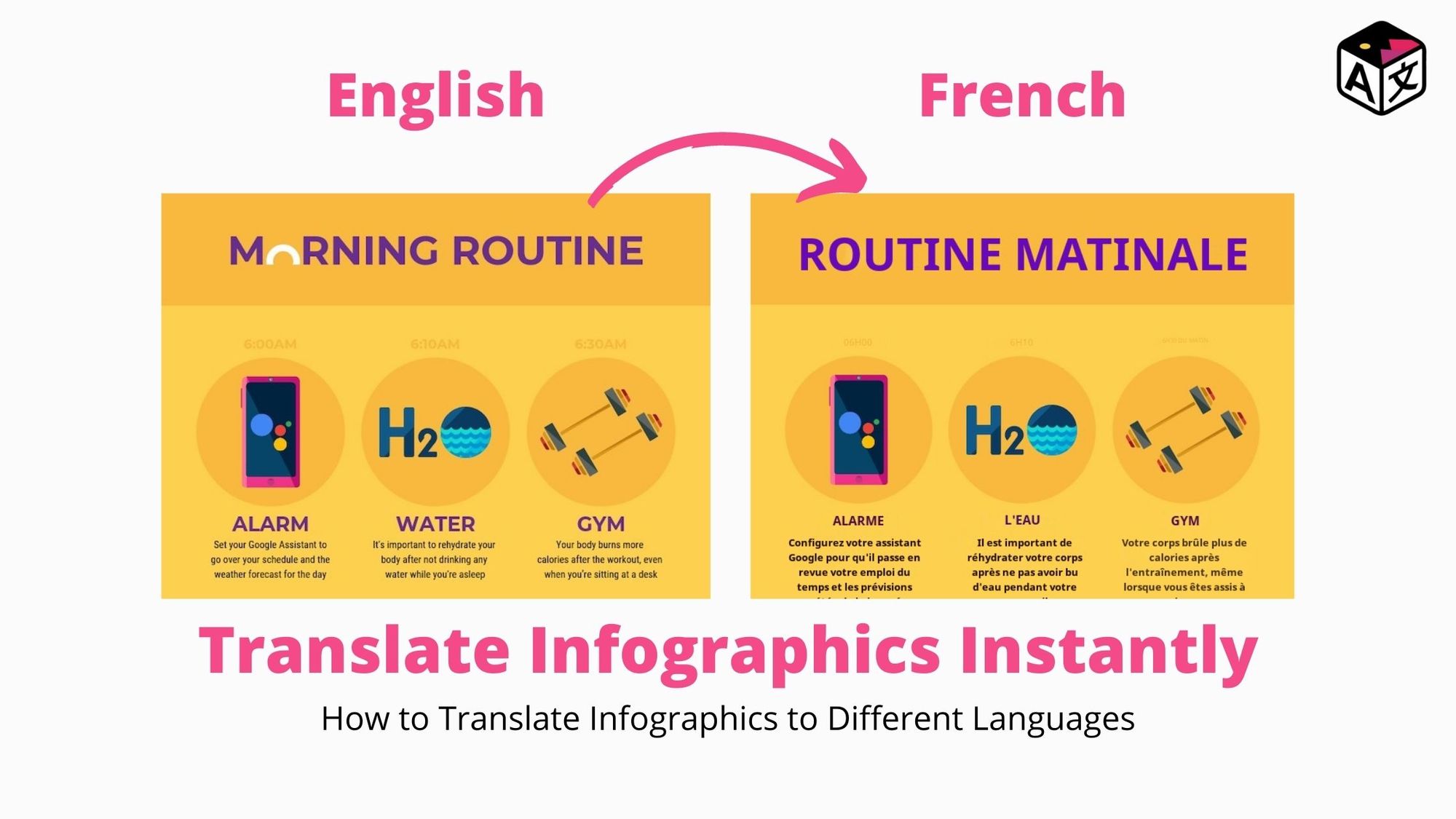
Visual infographics can be seen almost anywhere, now that it is being adopted by many people. There are many benefits of infographics and they have the potential to go viral and spread across borders.
The infographic can come across people with different cultural backgrounds and languages. It could be better if the infographic is translated into different languages. That way the infographic can be understood by many people regardless of the language barrier.
The Infographic translation is challenging as an infographic is visual-heavy with numbers and text which are small but significant, and it is essential that the infographic is recreated with different languages without disturbing any of its visuals. Manual translation of the infographic is a lengthy process & requires a lot of effort. Creating infographics also requires graphic design skills.


In this blog, we’ll take a look at how to translate infographics in under 30 seconds, that too automatically and without the need for any graphic designing skills. Just follow the process step by step.
How to Translate infographics
Step 1: To create infographics in different languages, first visit www.imagetranslate.com and sign in/login with your email address.

Step 2: This is the step where you’ll have to create a new project into ImageTranslate and add the infographic which needs to be translated. To create a new project click the ‘New Project’ button on the top left corner of the dashboard & upload the infographic that needs to be translated. For this guide, we’ll select an infographic example and try to translate it from one language to another
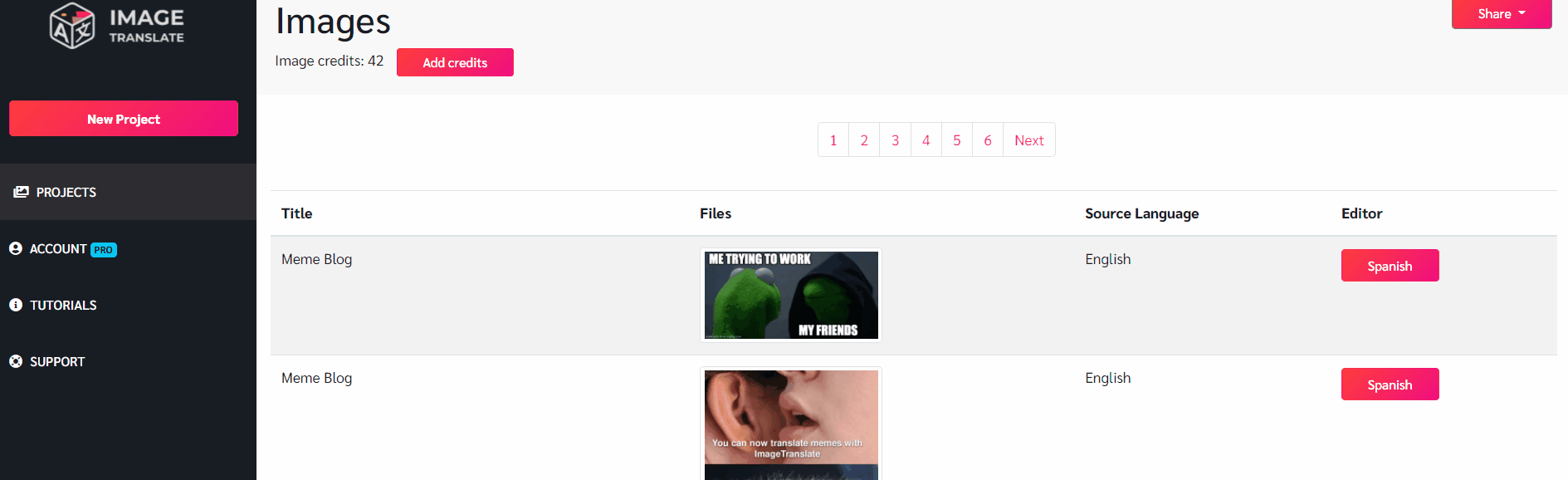
Step 3: Select the languages to which the infographics should be translated. Select the source language, that is the language in which the infographic actually is, and the target language, that is the language in which you want the infographic to be translated.
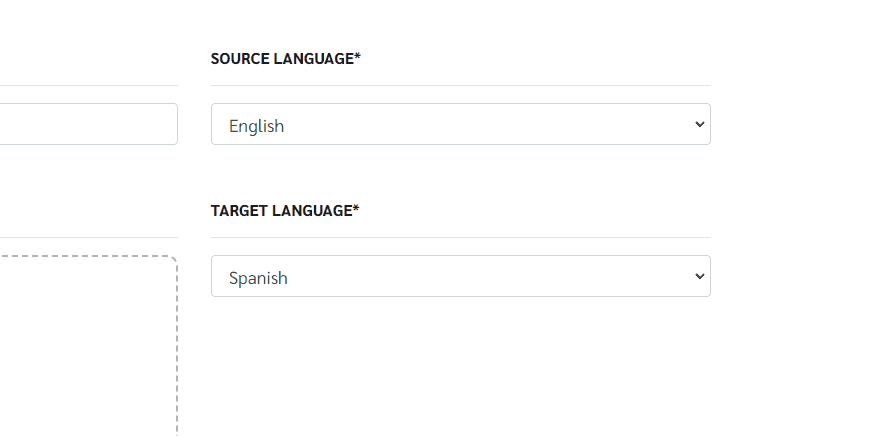
Step 4: Hit the‘ Next’ button at the bottom, and in a few seconds the infographic will be translated to a different language.
ImageTranslate is a powerful online picture translation tool. It detects the text on the infographics and translates it to the language you chose. What sets it apart from other picture translation tools is it has more additional features that make the infographic translation experience much better. Let us take a look at it, shall we?
Region:
To create a text region one simply has to drag the cursor (on a computer) or finger (on a touch device) over the text and the text selected will be translated. The text region will allow changing the size of the text and also allows moving the text around the image to position it. The regions can be deleted by clicking ‘x’ at the top right corner of the region and can be recreated.
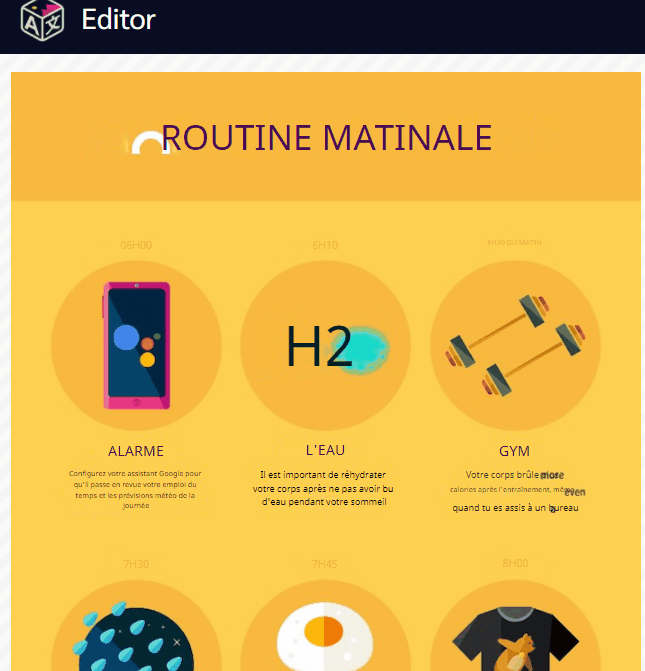
Typesetter:
The typesetter in ImageTranslate allows the user to edit the translated text. If the user wants to add a few more words to the sentence that can be easily done. The typesetter also allows to change the font of the text, change text color, change the text alignment, make the text bold or italic as per preference.
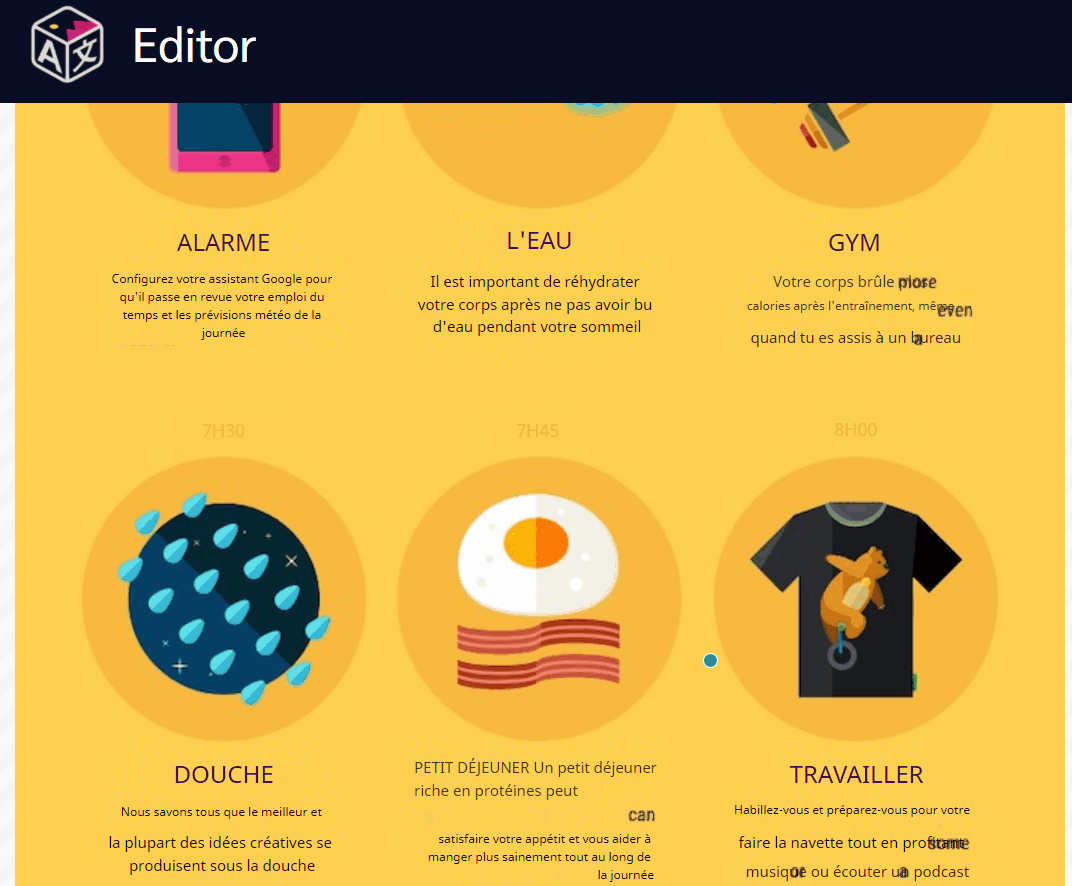
Magic Eraser:
You can remove any graphic element manually with the magic eraser tool as showcased below
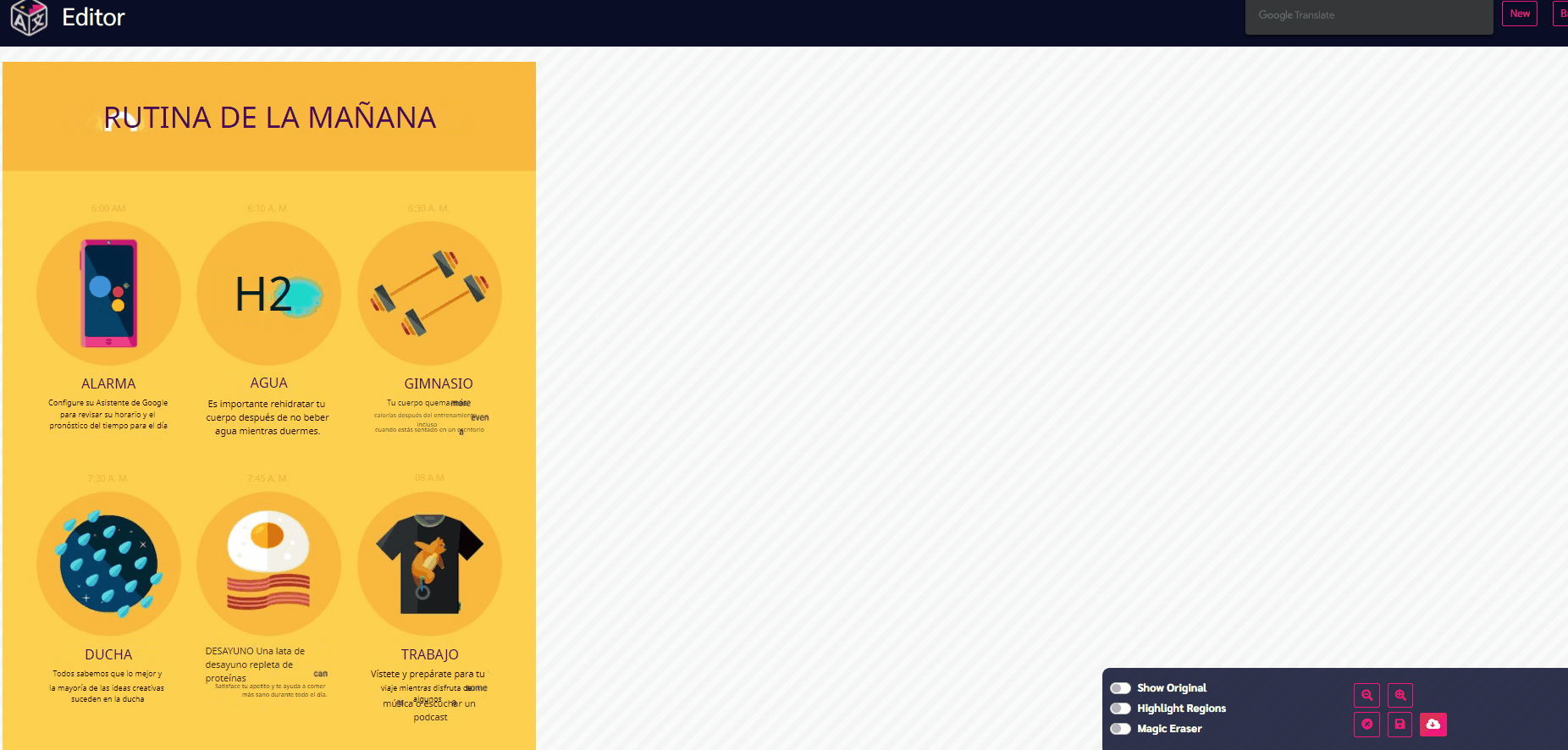
This is how you can translate infographic and recreate it into different languages.
You can also watch this quick video, which explains how to translate picture with ImageTranslate, but you can also apply the same steps to infographic
No matter what the infographic topic is, with ImageTranslate can easily translate any infographic instantly.
Now you know how to translate infographics online instantly, you can share this blog with your friends and colleagues.
Visit: ImageTranslate.com to get started.
